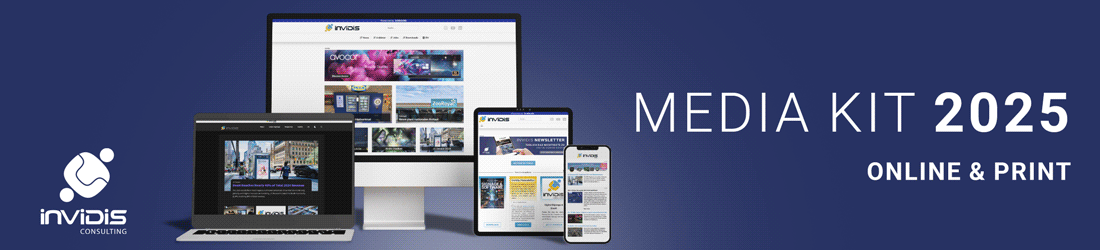How is digital signage software structured and which components are relevant? What is the difference between content management and playout? A course in CMS basics.

CMS Basics: How Digital Signage Software Works
For many years now, we’ve explored the complexities of digital signage software, most recently in the invidis Yearbook 2024. And although – or precisely because – the topic is incredibly multifaceted, renewing the basics helps establish a solid foundation for further discussions.
Let’s start with a basic definition: Digital signage software enables users to play content like images, videos, or sound on local devices such as displays, projectors, or loudspeakers. Sounds simple, but it’s not.
Learn more in the invidis Yearbook!
Dowload your copy of the invidis Yearbook 2024 FOR FREE to learn everything about digital signage software and receive your update on the digital signage market. Click here for the download!
In everyday life, digital signage comes in a wide range of use cases, for example:
- Retail: Promotional screens, interactive touchscreens for additional products and services, promotions, product information, retail media networks
- Quick-service restaurants: Digital menu boards, ordering kiosks, drive-thru displays, mandatory nutritional information
- Corporate: employee communication, room booking information, screens in meeting rooms, canteen, route guidance
- Manufacturing: employee communication, KPI and production data visualization,
- DooH: Programmatic, special formats (large-format LEDs, forced perspective posters, retail media)
The market also offers a range of dedicated solutions for special purposes such as schools, control & command rooms and live events.
Product vs. solution
For smaller projects, digital signage products are used “out-of-the-box”. Here, users have limited configuration options. For larger networks of 20 displays or more in multiple locations, digital signage software is a solution that needs to be customized to the customers’ requirements by either the software provider (ISV) or the digital signage integrator.
Digital signage software typically consists of two components:
1. Server/Cloud-side Content Management System (CMS)
2. Local/media player side playout software
Then, for larger, distributed networks, there is usually a third component:
3. Remote Device Management (RDM)
This is the rough classification, although further details need to be taken into account for all three components.
The server/cloud side
Content management is the core of every CMS software. That includes:
- storage and management of media assets and content resources
- adapting content to the specific requirements of digital signage (composer tools and templates).
- creating Playlists and distribution to individual players in the network.
- managing data, analytics and triggers
- monitoring media player network.
- users and roles definition and management.
Users access these features through a web or app interface. While the core feature categories are the same for most digital signage CMSs, there are wide differences in how these features work in detail.

For many customers, it is important that the CMS can be adapted to their specific needs, for example in terms of workflows, content complexity or player network management.
Connection to ERP, PIM and DAM
A central element of adaptation to customer needs are integrations with existing (backend) systems, for example with an ERP for information on product availability, a PIM (Product Information Management) for product information, a DAM (Digital Asset Management) for media resources or specific data or analytics feeds.
Integrations with external databases are implemented via APIs. The ease with which APIs can be managed is one of the differentiating features between digital signage CMSs.
The edge/media player side
For most digital signage users, the local or media player side of the software remains invisible. Except for the configuration screen, which is used when pairing/registering the device with the CMS or when displaying error messages – which should not be the case with a good digital signage software system.
The main purpose of playout software is to display content locally on a screen. Therefore, it communicates with the central CMS to download the playlist content and save it locally.
Typical operating systems used in digital signage – Windows, Linux, Android, Tizen, WebOS – use different technologies and codecs to display content, so the player software must be specifically tailored for each supported operating system.
While most digital signage software systems use local browsers to display the content, complexity remains high because not only do browsers differ between operating systems, but browser functionality can also differ between different versions of the same operating system.
Modern player software components also automatically adapt the content to the connected screen, for example in terms of orientation, resolution, or computing power.
Gaining an overview
The market offers many digital signage software products, but end customers increasingly seek tailored solutions, making it hard to keep track. Without standardization, customers rely heavily on guidance from integrators and experts.